NPS Feedback Form
We learned a lot from our NPS form implementation in the iOS app and applied those findings to the Android platform. Like on iOS, we released the form on both phones and tablets. Promoters are encouraged to submit their rating to the app store on the confirmation screen.
While everyone is offered a link for product support, promoters are encouraged to leave a rating in the app store.
Labs
We implemented a labs feature on our Android platform as a proving ground for items that require a lot of user testing or iteration before a wide release (audio updates, for example) as well as other features that serve small but passionate users.
The Labs functionality allows users to choose what new features they want to explore. To emphasize this important function in the app, we placed the icon in the action bar.
Leveraging standard Android controls, we implemented a Master On/Off switch for the Labs page. When Labs is powered on, users can select a labs item that will immediately activate within the app.
When a labs item is activated, and it has a UI component, the final screen will display and describe the user interface change.
Labs Feedback
When users switch on a labs feature, and then use it for the first time, they are prompted to send feedback about it. Users can always send feedback from the Labs page.
Once a user has activated and used a labs item, they are prompted to leave feedback.
A user can rate the labs item, as well as provide any additional information about their experience.
Once feedback is sent, the user is taken back to the Join screen and is shown a confirmation toast message.
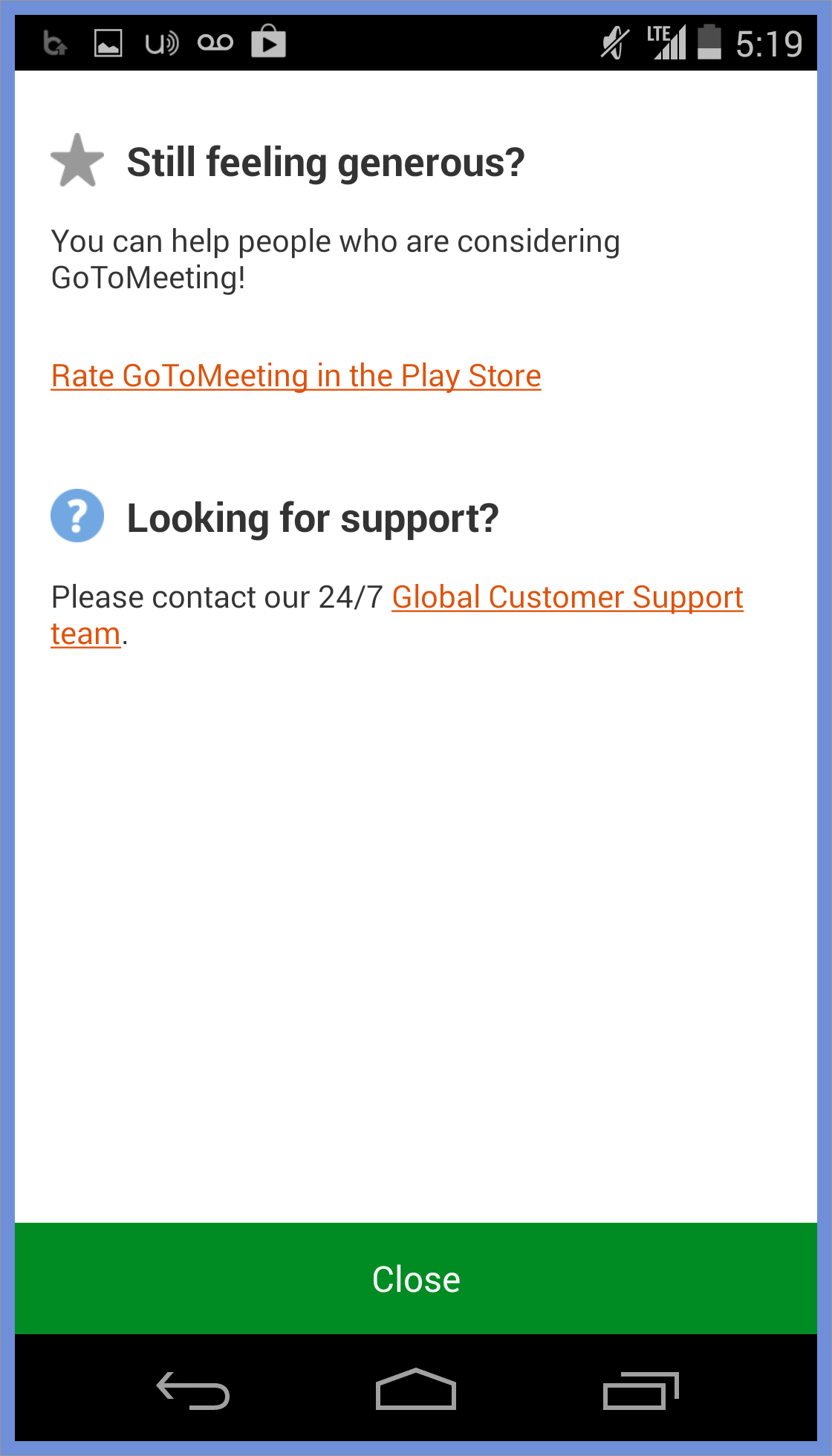





After every fourth session, users can choose to leave a rating and feedback or tap on Skip to return to GoToMeeting.